In an era dominated by rapid technological advancements and the increasing need for efficient business operations, the integration of Artificial Intelligence (AI) in automation has emerged as a pivotal game-changer. This comprehensive guide delves into the transformative world of AI-driven automation, particularly focusing on the innovative Botprise Automation Unit (BAU). Designed to simplify complex processes and adapt to various specialist needs, the BAU is reshaping how businesses approach tasks ranging from cybersecurity to supply chain management and IT support. Through real-world scenarios and the application of the Jobs-To-Be-Done framework, we explore how AI-enhanced automation can revolutionize operational efficiency and effectiveness, offering a tailored, scalable solution for the dynamic challenges faced by today’s businesses.
Introduction
In a business world where efficiency and speed are paramount, automation has become an indispensable tool. Traditional automation methods, often bogged down by intricate coding and complex service integrations, present significant challenges. Tasks that appear straightforward can quickly become convoluted projects, laden with open tickets and sprint issues.
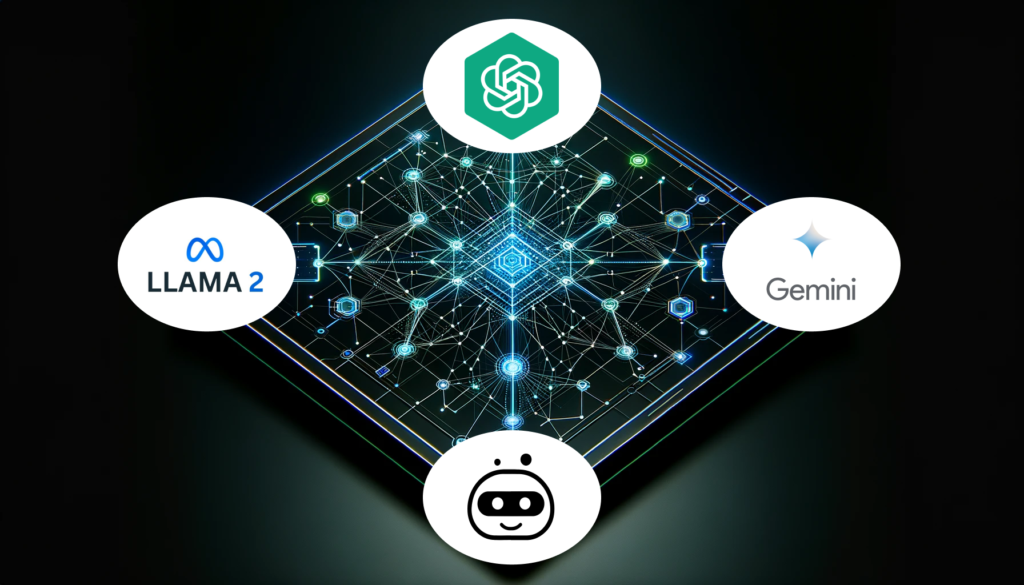
The Shift to AI-Driven Automation
Enter a new era of sophistication in automation — achievable with a few clicks, minimal resources, and no advanced coding skills. This isn’t a glimpse into the future; it’s the present reality, made possible by AI technology. Botprise’s “Botprise Automation Unit” (BAU) stands at the forefront of this revolution, making automation accessible, scalable, and user-friendly.
Botprise Automation Unit: A Game-Changer
Step 1: Accessing the Developer Workbench
Begin on the Botprise platform, where you access the Developer Workbench. This is your control center for creating and managing automations.
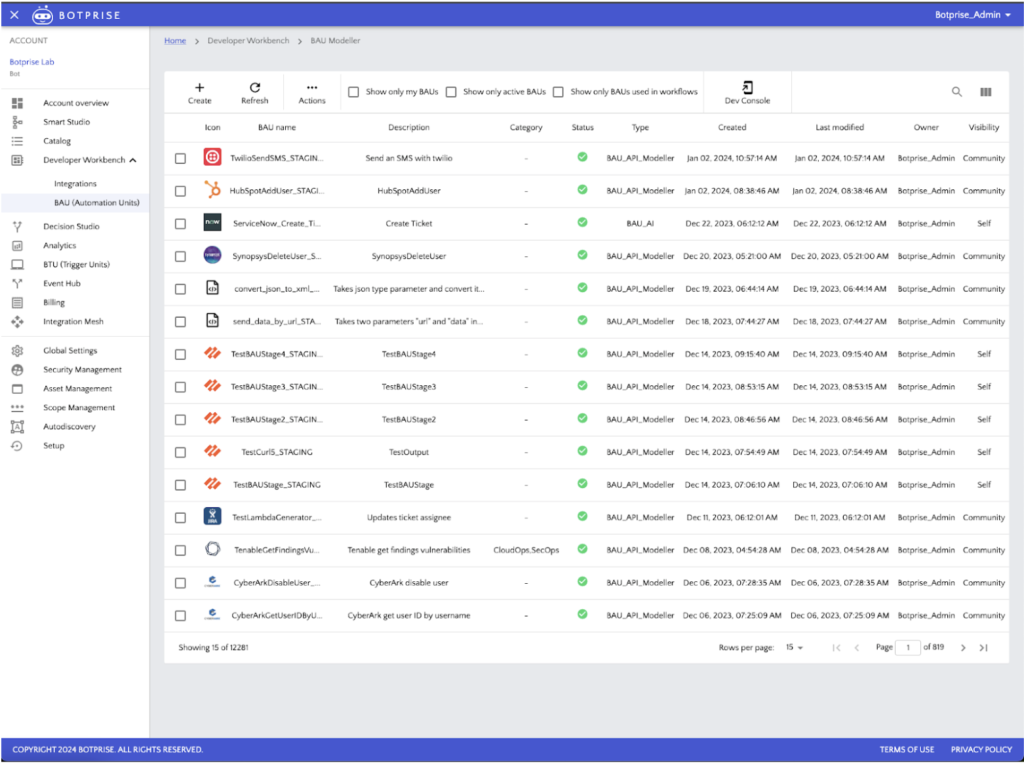
Step 2: Creating a BAU
Select the option to create a BAU (AI). This step initiates the process, utilizing AI to guide you through the creation seamlessly.
Step 3: Integration Tool Selection
Choose the application you wish to integrate with your BAU. This could be anything from project management tools like Jira to custom software solutions, depending on your requirements.
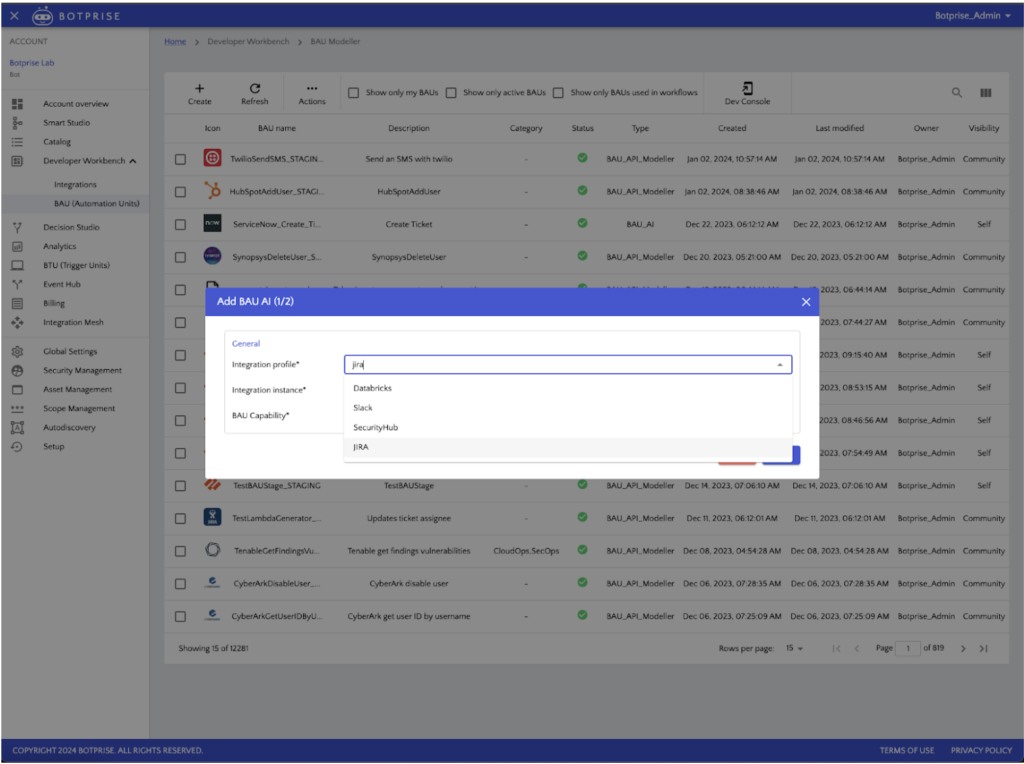
Step 4: Configuring BAU Instances
Select the specific instance and BAU capabilities. This customization ensures that your automation unit aligns perfectly with your operational needs.
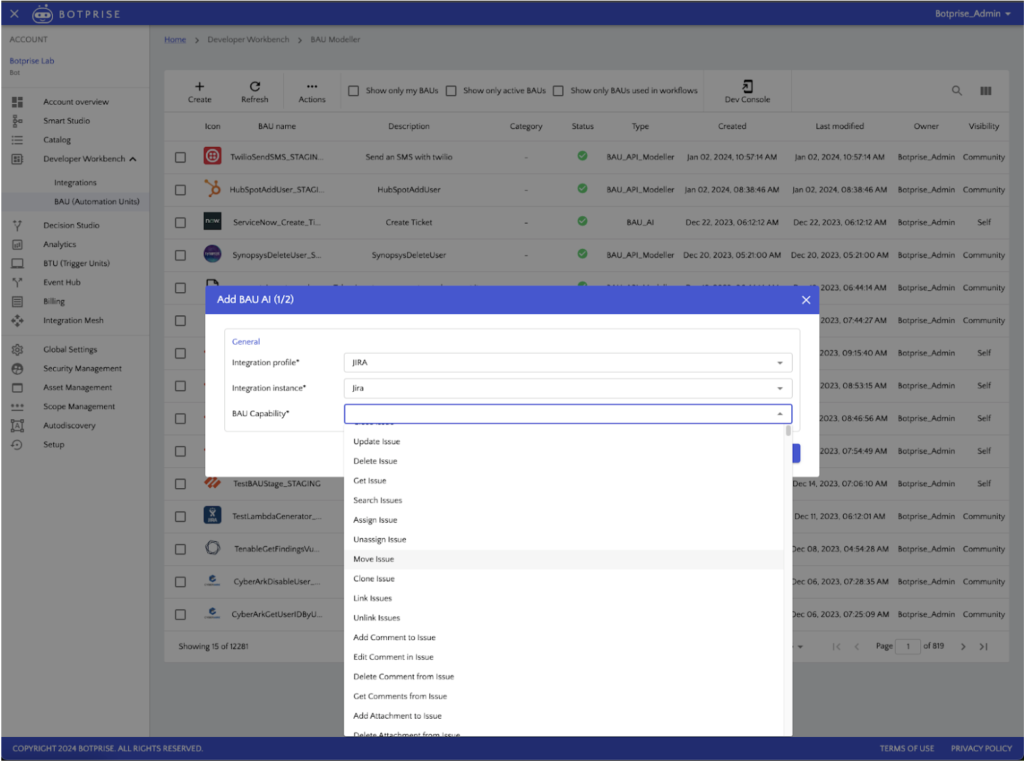
Step 5: Advancing the Process
After setting up your BAU, click ‘Next’ to progress. This leads to further configuration stages where you can refine your automation’s features.
Step 6: Adding Optional Queries
At this stage, you have the option to add specific queries to tailor your BAU even further. This flexibility allows for a more targeted automation process.
Step 7: Testing Your BAU
Before finalizing, test your BAU to ensure it performs as expected. This step is crucial for troubleshooting and guaranteeing efficient automation.
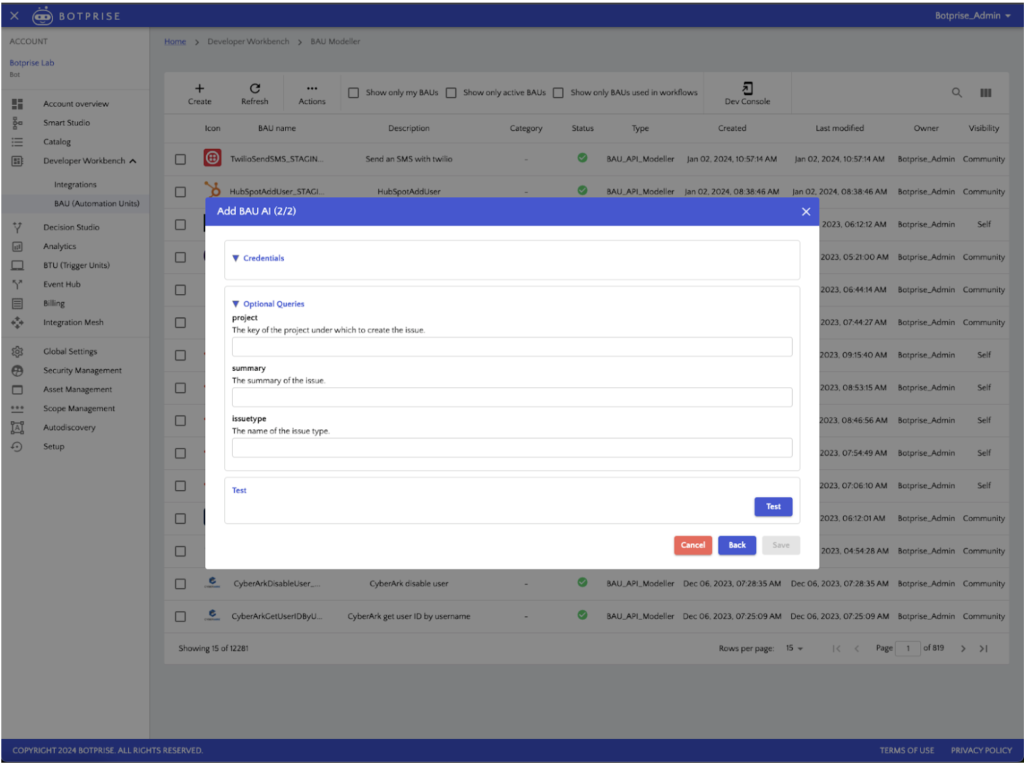
Step 8: Saving Your Automation
Once satisfied with the performance, save your new BAU. Your automation is now ready to be deployed in your business processes.
Integration and Scalability
The BAU’s versatility is its crowning feature. Users can integrate their new BAU into existing workflows or select from a plethora of pre-built workflows in Botprise’s catalog. This adaptability, coupled with AI scalability, renders the BAU an invaluable asset for businesses eager to refine their operations.

